I am working on adding blogging functionality to an existing site and thought that Piranha might be the way to go. I have added the following:
csproj
<ItemGroup>
<PackageReference Include="Piranha" Version="9.1.0" />
<PackageReference Include="Piranha.AttributeBuilder" Version="9.1.0" />
<PackageReference Include="Piranha.Data.EF.SQLServer" Version="9.1.0" />
<PackageReference Include="Piranha.Data.EF.SQLite" Version="9.1.0" />
<PackageReference Include="Piranha.ImageSharp" Version="9.1.0" />
<PackageReference Include="Piranha.Local.FileStorage" Version="9.1.0" />
<PackageReference Include="Piranha.AspNetCore" Version="9.1.0" />
<PackageReference Include="Piranha.AspNetCore.Identity.SQLServer" Version="9.1.0" />
<PackageReference Include="Piranha.AspNetCore.Identity.SQLite" Version="9.1.0" />
<PackageReference Include="Piranha.Manager" Version="9.1.0" />
<PackageReference Include="Piranha.Manager.TinyMCE" Version="9.1.0" />
</ItemGroup>
Startup.cs
services.AddPiranha(options =>
{
options.AddRazorRuntimeCompilation = true;
options.UseFileStorage(naming: Piranha.Local.FileStorageNaming.UniqueFolderNames);
options.UseImageSharp();
options.UseManager();
options.UseTinyMCE();
options.UseMemoryCache();
options.UseEF<SQLiteDb>(db =>
db.UseSqlite("Filename=./piranha.mvcweb.db"));
options.UseIdentityWithSeed<IdentitySQLiteDb>(db =>
db.UseSqlite("Filename=./piranha.mvcweb.db"));
});
...
App.Init(api);
App.CacheLevel = Piranha.Cache.CacheLevel.Full;
new ContentTypeBuilder(api)
.AddAssembly(typeof(Startup).Assembly)
.Build()
.DeleteOrphans();
Seed.RunAsync(api).GetAwaiter().GetResult();
Piranha.Manager.Editor.EditorConfig.FromFile("editorconfig.json");
app.UsePiranha(options => {
options.UseManager();
options.UseTinyMCE();
options.UseIdentity();
});
I have also copied all the Views, Models, config files, Controllers, and static assets from the sample MVC app project and included them.
When I run the program, it loads the sample home page, and when I go to /manager, it lets me log in using the default credentials. I can see that the default pages are created. When I try to edit a page however, the designer never loads. Instead, when I inspect the page in chrome I get an error saying:
"TypeError: Cannot read property 'filename' of undefined"
I have attached a screenshot showing what loads up to that point and where the error occurs. Any help getting to the root of this would be appreciated.