I would like to convert $document.data details to useful format so that I could use it for further applications. This is data from firestore documents.
private val mFireStore = FirebaseFirestore.getInstance()
mFireStore.collection("Users").whereEqualTo("lastName","H").whereEqualTo("firstName", "Uc").get()
.addOnSuccessListener{ documents ->
for(document in documents){
Log.d("TAG","${document.id}=>${document.data}")
Toast.makeText(applicationContext, "${document.id} => ${document.data}",
Toast.LENGTH_LONG).show()
}
}
.addOnFailureListener{exception ->
Log.w("TAG","Error getting documents:",exception)
Toast.makeText(applicationContext, "Failed",
Toast.LENGTH_LONG).show()
}
This is my code. Now when I run the code get this in the logcat
OL0rD4UfgHSh2K8UoTMnX6Xea6P2=>{lastName=H, image=, firstName=Uc, B=L, gender=, organization=, profileCompleted=0, mobile=0, blood group=o+, id=OL0rD4UfgHSh2K8UoTMnX6Xea6P2, email=jojoy09@gmail.com}
Now I want to convert this result to a useful format so that I could use it later. I wpuld like to convert the data so that I could load it in listview.