Hey I wanted to start doing ctf in this website: https://exploit.education/phoenix/
But I have encountered a problem, I can't make the set up work. Here is a link to how to how to set up the ctf - https://blog.lamarranet.com/index.php/exploit-education-phoenix-setup/
I followed the steps until the powershell code:
But I keep getting errors from the powershell :
I put the files in D:\Guy -
My shell code -
\Program
D:\Guy\qemu\qemu-system-x86_64.exe
-kernel vmlinuz-4.9.0-8-amd64
-initrd initrd.img-4.9.0-8-amd64
-append "root=/dev/vda1"
-m 1024M `
-netdev user,id=unet,hostfwd=tcp:127.0.0.1:2222-:22
-device virtio-net,netdev=unet
-drive file=exploit-education-phoenix-amd64.qcow2,if=virtio,format=qcow2,index=0
If someone can pls help me it will be amazing. Thank you!!!