I have accidentally pushed a large (complete project altering) commit to the wrong repo.
See screenshot.
I have locally reverted master to the "good" commit, but I would like to revert origin/master to the "good" commit and prevent the "accident" commit from being pulled by others on the project.
How is the easiest/cleanest way to accomplish this?