I am drawing a scatter plot using plot in r, and I want to show to dot in two colors.
For example, as you can see in the plot, for those x are smaller than 7 (1~6), I want to color them with red; as for those x are larger or equal to 7(7~10), I want to color them with blue.
This is how I set my dataframe.
df = data.frame(x = c(1:10),y = c(15:6))
plot(df$x,df$y,pch = 16)
This is the scatter plot.
Thank you for answering. If you have other solutions(ggplot), please share with me :)