I want my iOS Swift app to run in the background. The things I want to run in the background are:
- Timer - that pings server periodically and retrieves data from it and then its displayed on the tableView.
- Audio - If a certain condition is encountered in the retrieved data, I play a local audio clip from the app via the avf framework.
The app is working as expected. I have done the following to allow backgrounding:
It does work in the background. However, is there any additional thing that I need to do? such that the app doesn't get rejected from the Apple App store.