To solve this you need to reverse the data getting logic.
So here we first need to get the column data and then traverse all its row.
ie. Nick -> Fury -> nick-fury@example.com and then moving to another column and fetch Jack -> Ryan -> jack-ryan@example.com
Screenshot:
Important Note:
This code is to fetch xls file data using POI, kindly change the code as
per your requirement.
(1). HSSFWorkbook: This class has methods to read
and write Microsoft Excel files in .xls format.
(2).XSSFWorkbook: This class has methods to read and write Microsoft
Excel and OpenOffice xml files in .xls or .xlsx format.
Code:
@Test(dataProvider = "getExcelData")
public void testSheet(String firstName, String lastName, String personalEmail) {
System.out.println(firstName+" "+lastName+" "+personalEmail);
}
@DataProvider
public Object[][] getExcelData(){
String excelSheetPath = System.getProperty("user.dir")+"/data.xls";
String sheetName = "Sheet1";
return getExcelData(excelSheetPath, sheetName);
}
public Object[][] getExcelData(String excelSheetPath, String sheetName) {
Object[][] arrayExcelData = null;
try (
FileInputStream fileStream = new FileInputStream(excelSheetPath)
) {
HSSFWorkbook workbook = new HSSFWorkbook(fileStream);
HSSFSheet sheet = workbook.getSheet(sheetName);
Row row = sheet.getRow(0);
int lastRowIndex = sheet.getLastRowNum() + 1;
System.out.println("Last row index :" + lastRowIndex);
int totalNoOfCols = row.getLastCellNum() - 1;
System.out.println("Total columns :" + totalNoOfCols);
arrayExcelData = new Object[totalNoOfCols][lastRowIndex];
DataFormatter df = new DataFormatter();
for (int i = 1; i <= totalNoOfCols ; i++) {
for (int j = 0; j < lastRowIndex; j++) {
row = sheet.getRow(j);
Cell c = row.getCell(i);
String cellData = df.formatCellValue(c);
System.out.println(cellData);
arrayExcelData[i-1][j] = cellData;
}
System.out.println("-----------");
}
} catch (Exception e) {
e.printStackTrace();
System.out.println(e.getMessage());
}
return arrayExcelData;
}