well before that I still haven't solved the problem of Huawei sign in link: https://forums.developer.huawei.com/forumPortal/en/topic/0201616708664590094?fbclid=IwAR2j7upjI62ISMICdVh9_MgArtzVbAFMXJ26vpfSh3t5wZ991tOuOsF06D8 in debug mode which I run on the emulator on my computer. To solve it I tried to use cloud debug, when using cloud debug I had to build my project to make it an application, then when I tried to build it I found an error as below
* What went wrong: Execution failed for task ':app:minifyReleaseWithR8'. com.android.tools.r8.CompilationFailedException: Compilation failed to complete
* Try: Run with --stacktrace option to get the stack trace. Run with --info or --debug option to get more log output. Run with --scan to get full insights.
* Get more help at https://help.gradle.org
BUILD FAILED in 1m 29s Running Gradle task 'bundleRelease'...
90.2s [!] The shrinker may have failed to optimize the Java bytecode.
To disable the shrinker, pass the `--no-shrink` flag to this command.
To learn more, see: https://developer.android.com/studio/build/shrink-code Gradle task bundleRelease failed with exit code 1then I try to find if there is an error from the package and when I try to unplug the Huawei account package this is what happens
next, I tried to change the Gradle version because as can be seen earlier there is a log that says
Deprecated Gradle features were used in this build, making it incompatible with Gradle 7.0.
then see what happens
I just don't know what should I do, because if it's still happening, I can't release the app using the account kit
Here is my latest build.gradle
APP Level
def localProperties = new Properties()
def localPropertiesFile = rootProject.file('local.properties')
if (localPropertiesFile.exists()) {
localPropertiesFile.withReader('UTF-8') { reader ->
localProperties.load(reader)
}
}
def flutterRoot = localProperties.getProperty('flutter.sdk')
if (flutterRoot == null) {
throw new GradleException("Flutter SDK not found. Define location with flutter.sdk in the local.properties file.")
}
def flutterVersionCode = localProperties.getProperty('flutter.versionCode')
if (flutterVersionCode == null) {
flutterVersionCode = '1'
}
def flutterVersionName = localProperties.getProperty('flutter.versionName')
if (flutterVersionName == null) {
flutterVersionName = '1.0'
}
apply plugin: 'com.android.application'
apply plugin: 'kotlin-android'
apply from: "$flutterRoot/packages/flutter_tools/gradle/flutter.gradle"
def keystoreProperties = new Properties()
def keystorePropertiesFile = rootProject.file('key.properties')
if (keystorePropertiesFile.exists()) {
keystoreProperties.load(new FileInputStream(keystorePropertiesFile))
}
android {
compileSdkVersion 30
compileOptions {
sourceCompatibility JavaVersion.VERSION_1_8
targetCompatibility JavaVersion.VERSION_1_8
}
kotlinOptions {
jvmTarget = '1.8'
}
sourceSets {
main.java.srcDirs += 'src/main/kotlin'
}
defaultConfig {
// TODO: Specify your own unique Application ID (https://developer.android.com/studio/build/application-id.html).
applicationId "com.gky_cmn"
minSdkVersion 20
targetSdkVersion 30
versionCode flutterVersionCode.toInteger()
versionName flutterVersionName
multiDexEnabled true
}
signingConfigs {
release {
keyAlias keystoreProperties['keyAlias']
keyPassword keystoreProperties['keyPassword']
storeFile keystoreProperties['storeFile'] ? file(keystoreProperties['storeFile']) : null
storePassword keystoreProperties['storePassword']
}
}
buildTypes {
debug {
signingConfig signingConfigs.config
}
release {
minifyEnabled true
shrinkResources true
proguardFiles getDefaultProguardFile('proguard-android.txt'), 'proguard-rules.pro'
signingConfig signingConfigs.config
}
}
}
flutter {
source '../..'
}
dependencies {
implementation "org.jetbrains.kotlin:kotlin-stdlib-jdk7:$kotlin_version"
}
apply plugin: 'com.huawei.agconnect'ANDROID Level
buildscript {
ext.kotlin_version = '1.4.32'
repositories {
google()
mavenCentral()
maven {url 'https://developer.huawei.com/repo/'}
}
dependencies {
classpath 'com.android.tools.build:gradle:4.1.0'
classpath "org.jetbrains.kotlin:kotlin-gradle-plugin:$kotlin_version"
classpath 'com.huawei.agconnect:agcp:1.4.1.300'
classpath 'com.google.gms:google-services:3.2.1'
}
}
allprojects {
repositories {
google()
mavenCentral()
maven {url 'https://developer.huawei.com/repo/'}
}
}
rootProject.buildDir = '../build'
subprojects {
project.buildDir = "${rootProject.buildDir}/${project.name}"
project.evaluationDependsOn(':app')
}
task clean(type: Delete) {
delete rootProject.buildDir
}LOG --verbose https://ghostbin.com/paste/bkCr2