Since you need an equally spaced mesh, I'd use the vtk xml-based ImageData format (*.vti).
From http://www.cacr.caltech.edu/~slombey/asci/vtk/vtk_formats.simple.html :
"� ImageData — Each ImageData piece specifies its extent within the dataset's whole extent. The points and cells ...
are described implicitly by the extent, origin, and spacing. Note that the origin and spacing are constant across all pieces, so they are specified as attributes of the ImageData XML element as follows.
<VTKFile type=" ImageData" ...>
<ImageData WholeExtent=" x1 x2 y1 y2 z1 z2"
Origin=" x0 y0 z0" Spacing=" dx dy dz">
<Piece Extent=" x1 x2 y1 y2 z1 z2">
<PointData>...</ PointData>
<CellData>...</ CellData>
</ Piece>
</ ImageData>
</ VTKFile>
-End of link info"
Notice that only x0 y0 z0 and dx dy dz are real, WholeExtent and PieceExtent refer to pixel indices.
 This example will show you a 10x10-pixel map with temperatures going from the lower-left corner to the upper corner-right corner. Values are associated with each cell. You can adjust this format to your 2D data. The file contents (notice I only use CellData):
This example will show you a 10x10-pixel map with temperatures going from the lower-left corner to the upper corner-right corner. Values are associated with each cell. You can adjust this format to your 2D data. The file contents (notice I only use CellData):
example.vti :
<VTKFile type="ImageData" version="0.1" byte_order="LittleEndian">
<ImageData WholeExtent=" 0 10 0 10 0 1" Origin=" 0 0 0" Spacing=" 1 1 0">
<Piece Extent=" 0 10 0 10 0 1">
<CellData Scalars="scalars">
<DataArray type="Float32" Name="Temperature[C]" format="ascii">
1 2 3 4 5 6 7 8 9 10
11 12 13 14 15 16 17 18 19 20
21 22 23 24 25 26 27 28 29 30
31 32 33 34 35 36 37 38 39 40
41 42 43 44 45 46 47 48 49 50
51 52 53 54 55 56 57 58 59 60
61 62 63 64 65 66 67 68 69 70
71 72 73 74 75 76 77 78 79 80
81 82 83 84 85 86 87 88 89 90
91 92 93 94 95 96 97 98 99 100
</DataArray>
</CellData>
</Piece>
</ImageData>
</VTKFile>
 This example will show you a 10x10-pixel map with temperatures going from the lower-left corner to the upper corner-right corner. Values are associated with each cell. You can adjust this format to your 2D data. The file contents (notice I only use CellData):
This example will show you a 10x10-pixel map with temperatures going from the lower-left corner to the upper corner-right corner. Values are associated with each cell. You can adjust this format to your 2D data. The file contents (notice I only use CellData):