Every time I edit a JS file in Atom, I get this error:
Which looks like this in the console:
e[0716/144445.466: ERROR:registration_protocol_win.cc(103)] <embedded>:14
CreateFile: The system cannot find the file specified. (x2)
[0716/144447.414: ERROR:registration_protocol_win.cc(103)] <embedded>:14
CreateFile: The system cannot find the file specified. (0x2)
[0716/145116.108: ERROR:registration_protocol_win.cc(103)] <embedded>:14
CreateFile: The system cannot find the file specified. (x2)
[0716/145122.599: ERROR:registration_protocol_win.cc(103)] <embedded>:14
CreateFile: The system cannot find the file specified. (@x2)
[Linter] Error running JSHint C:\Users\mjwhi\.atom..ter\dist\index.js:1
Error: [0716/145122.942:ERROR:registration_protocol_win.cc(103)]
CreateFile: The system cannot find the file specified. (x2)
at ChildProcess.<anonymous> (C:\Users\mjwhi\.atom\packages\linter-
jshint\node_modules\sb-exec\lib\index.js:56:20)
at ChildProcess.emit (events.js:223:5)
at maybeClose (internal/child process.js:1021:16)
at Process.ChildProcess._handle.onexit (internal/child process.js:28
3:5)
[0716/145125.805:ERROR:registration_protocol_win.cc(103)] <embedded>:14
CreateFile: The system cannot find the file specified. (@x2)
[0716/145126.827: ERROR:registration protocol_win.cc(103)] <embedded>:14
CreateFile: The system cannot find the file specified. (x2)
[0716/145128.028: ERROR:registration_protocol_win.cc(103)] <embedded>:14
CreateFile: The system cannot find the file specified. (x2)
or here it is formatted better:
This appears regardless of my project folder so it doesn't seem to be a project-specific configuration issue. Uninstalling and reinstalling JSHint doesn't seem to help, nor does restarting Atom. And disabling the package stops the errors from popping up, but obviously isn't a real solution. How do I fix this?
![[Linter] Error running JSHint](../../images/3812363378.webp)