this is my first job with xCode and I'm migrating an Android App to IOs. I'm attempting to create a ScrollView with some items inside of its content view. Below is a print of the Storyboard tree:
When I run the app, the items below the selected StackView, including it, do not appear correcly on the simulator. They are all overlapped at the top of the screen:
I have already double checked all the constraints, along with other properties on the views but could not find the issue. Any help will be very appreciated.
Thanks!
=========================================
Thanks, Imran. This helped me find the issue. But I still would like to understand it. As you can see from the picture below, some of the views in my storyboard have this "wAny hR" property set. Literally all the stackviews and, the Labels and Buttons which were messy. Once I remove this property and set the "Installed" one, they showed up ok. Any thoughts on that?