My primeng table has button in each row, as soon as I click on any button that button should disable. But in my code all the buttons are getting disabled on a single button click. Please guide me how to disable only the clicked button (i dont want button toggle, button ones disabled show be enabled only on page refresh). I have tried below code so far.
import { Component } from '@angular/core';
import {MenuItem} from 'primeng/api';
@Component({
selector: 'app-root',
templateUrl: './app.component.html'
})
export class AppComponent {
didAction: boolean = false;
private action() {
this.didAction = true; //what to do here to disable only the clicked button in the row
}
}
<p-table [value]="cars">
<ng-template pTemplate="header">
<tr>
<th>Vin</th>
<th>Year</th>
<th>Brand</th>
<th>Action</th>
</tr>
</ng-template>
<ng-template pTemplate="body" let-car>
<tr>
<td>{{car.vin}}</td>
<td>{{car.year}}</td>
<td>{{car.brand}}</td>
<td>
<p-button (click)="action()" class="pointer" label="Click" [disabled]="didAction()"></p-button>
</td>
</tr>
</ng-template>
</p-table>