package com.gui;
import javafx.event.ActionEvent;
import javafx.fxml.FXML;
import javafx.fxml.Initializable;
import javafx.scene.control.Button;
import javafx.scene.control.TextField;
import javafx.scene.layout.Pane;
import javafx.scene.paint.Color;
import javafx.scene.shape.Rectangle;
import org.w3c.dom.Text;
import java.net.URL;
import java.util.ResourceBundle;
public class LayoutController {
@FXML
Pane boardPane;
@FXML
Button btnPlayAgain;
@FXML
TextField message;
public void btnPlayAgain(ActionEvent actionEvent) {
message.setText("Testing...");
}
@FXML
public void initialize() {
message.setText("Working");
int w = (int) boardPane.getWidth();
int h = (int) boardPane.getHeight();
int grid = 12;
int scaleW = w / grid;
int scaleH = h / grid + 5;
for (int i = 0; i < w; i += scaleW) {
for (int j = 0; j < h; j += scaleH) {
Rectangle rectangle = new Rectangle(i, j, scaleW, scaleH);
rectangle.setFill(Color.LIGHTYELLOW);
rectangle.setOpacity(2);
rectangle.setStroke(Color.BLACK);
boardPane.getChildren().add(rectangle);
}
}
}
}
My FXML :
<?xml version="1.0" encoding="UTF-8"?>
<?import javafx.scene.control.*?>
<?import javafx.scene.layout.*?>
<?import javafx.scene.text.*?>
<AnchorPane minHeight="300" minWidth="300" prefHeight="400.0" prefWidth="600.0" xmlns="http://javafx.com/javafx/11.0.2" xmlns:fx="http://javafx.com/fxml/1" fx:controller="com.gui.LayoutController">
<Pane prefHeight="50.0" prefWidth="600.0">
<TextField layoutX="100.0" layoutY="14.0" />
<TextField layoutX="375.0" layoutY="14.0" />
<Label layoutX="285.0" layoutY="15.0" text="Player 2" textFill="#000dff">
<font>
<Font name="System Bold" size="17.0" />
</font>
</Label>
<Label alignment="TOP_LEFT" contentDisplay="RIGHT" layoutX="10.0" layoutY="15.0" text="Player 1" textFill="#ee0303">
<font>
<Font name="System Bold" size="17.0" />
</font>
</Label>
</Pane>
<Pane fx:id="boardPane" layoutY="50.0" minHeight="300.0" minWidth="600.0" prefHeight="300.0" prefWidth="600.0" />
<Pane fx:id="paneBottom" layoutY="354.0" prefHeight="42.0" prefWidth="600.0">
<Button fx:id="btnPlayAgain" layoutX="5.0" layoutY="10.0" mnemonicParsing="false" onAction="#btnPlayAgain" text="Play Again" />
<TextField fx:id="message" layoutX="100.0" layoutY="10.0" prefWidth="450.0" editable="false"/>
</Pane>
</AnchorPane>It should show something like that :
But it is showing something like that :

Please help anybody can help... :)
I want show the gird everytime i run code but nothing is showing in the pane layout I have tried different time but nothing seems to work your insight to my problem will be very helpful...