I want to load data from Google Storage to S3
To do this I want to use GoogleCloudStorageToS3Operator, which requires gcp_conn_id
So, I need to set up Google Cloud connection type
To do this, I added
apache-airflow[google]==2.0.2
to requirements.txt
but Google Cloud connection type is still not in Dropdown list of connections in MWAA
Same approach works well with mwaa local runner
https://github.com/aws/aws-mwaa-local-runner
I guess it does not work in MWAA because of security reasons discussed here https://lists.apache.org/thread.html/r67dca5845c48cec4c0b3c34c3584f7c759a0b010172b94d75b3188a3%40%3Cdev.airflow.apache.org%3E
But still, is there any workaround to add Google Cloud connection type in MWAA?