I'm still trying to find the best way to classify bivariate point patterns:
Point pattern classification with spatstat: what am I doing wrong?
I now analysed 110 samples of my dataset using @Adrian's suggestion with sigma=bw.diggle (as I wanted an automatic bandwidth selection). f is a "resource selection function" (RSF) which describes the relationship between the intensity of the Cancer point process and the covariate (here kernel density of Immune):
Cancer <- split(cells)[["tumor"]]
Immune <- split(cells)[["bcell"]]
Dimmune <- density(Immune,sigma=bw.diggle)
f <- rhohat(Cancer, Dimmune)
I am in doubt about some results I've got. A dozen of rho-functions looked weird (disrupted, single peak). After changing to default sigma=NULL or sigma=bw.scott (which are smoother) the functions became "better" (see examples below). I also experimented with the following manipulations:
cells # bivariate point pattern with marks "tumor" and "bcell"
o.marks<-cells$marks # original marks
#A) randomly re-assign original marks
a.marks <- sample(cells$marks)
#B) replace marks randomly with a 50/50 proportion
b.marks<-as.factor(sample(c("tumor","bcell"), replace=TRUE, size=length(o.marks)))
#C) random (homogenious?) pattern with the original number of points
randt<-runifpoint(npoints(subset(cells,marks=="tumor")),win=cells$window)
randb<-runifpoint(npoints(subset(cells,marks=="bcell")),win=cells$window)
cells<-superimpose(tumor=randt,bcell=randb)
#D) tumor points are associated with bcell points (is "clustered" a right term?)
Cancer<-rpoint(npoints(subset(cells,marks=="tumor")),Dimmune,win=cells$window)
#E) tumor points are segregated from bcell points
reversedD<-Dimmune
density.scale.v<-sort(unique((as.vector(Dimmune$v)[!is.na(as.vector(Dimmune$v))]))) # density scale
density.scale.v.rev<-rev(density.scale.v)# reversed density scale
new.image.v<-Dimmune$v
# Loop over matrix
for(row in 1:nrow(Dimmune$v)) {
for(col in 1:ncol(Dimmune$v)) {
if (is.na(Dimmune$v[row, col])==TRUE){next}
number<-which(density.scale.v==Dimmune$v[row, col])
new.image.v[row, col]<-density.scale.v.rev[number]}
}
reversedD$v<-new.image.v # reversed density
Cancer<-rpoint(npoints(subset(cells,marks=="tumor")),reversedD,win=cells$window)
A better way to generate inverse density heatmaps is given by @Adrian in his post below.
I could not generate rpoint patterns for the bw.diggle density as it produced negative numbers.Thus I replaced the negatives Dimmune$v[which(Dimmune$v<0)]<-0 and could run rpoint then. As @Adrian explained in the post below, this is normal and can be solved easier by using a density.ppp option positive=TRUE.
I first used bw.diggle, because hopskel.test indicarted "clustering" for all my patterns. Now I'm going to use bw.scott for my analysis but can this decision be somehow justified? Is there a better method besides "RSF-function is looking weird"?
some examples: