I am working with a small team for the Unity game project and for the management of the project, we were using Github with its Desktop software.
We all members working on own branch and then merging work to Main branch and take other members content from the Main branch.
Now I got stuck in problem because I am new user for Github so I couldn't able to understand push and pull for multiple branches.
This is my current Github repository status:
I have worked within the project so I have new data compare to my last commit but other team members also worked so they committed the data as you see in the above image.
So before I made my commit, I have to take data from them which exist in the Main branch. I have done these steps:
- Pushed changes to my branch
- Take update from the Main branch to my branch
- Open the Unity project to solve any errors
Surprisingly as I opened the project, I noticed that I have lost project latest work that I did after my last successful commit. I don't know other members' data exist within my system or not but definitely, I lost my progress.
So how to fix the GitHub workflow? I don't want to disturb other members. I have already taken a backup of my project within my HDD before doing Github-related stuff.
Commit Options: