i want row headers to appear in every after of each month in my SSRS report like in the picture below
Asked
Active
Viewed 88 times
1 Answers
0
- Create a calculated field that returns the month of the date. The can be done either in the dataset SQL or as a calculated field in the dataset.
- Add a parent row group that is grouped on this new calculated field.
- Right-click on the textbox where the date field currently is. Select "Insert Row" then "Outside Group - Below".
- Delete the extra first column that was added when you created the row group.
The design should look something like this:
Notice that the Date field is inside the child row group. This means you will get rows for each date. The parent row group is grouped on the month calculated field. So it will repeat once per month.
StevenWhite
- 5,907
- 3
- 21
- 46