I have a list of PSObject items that are returned on calling the .Invoke() method while using the System.Management.Automation package. On debugging this, I can see the values of the objects that I want to print in the BaseObject and ImmediateBaseObject properties. However, on using the foreach loop to iterate through the results, and printing the BaseObjects of each item just prints the type of the item (System.Collections.ArrayList). How do I store the value of BaseObjects into a variable?
Here is the code and some screenshots:
using (var ps = PowerShell.Create())
{
var results = ps.AddScript(File.ReadAllText(@".\PSScripts\test_func2.ps1")).Invoke();
foreach (PSObject result in results)
{
if (result != null)
{
outList.Add(result.BaseObject.ToString())
}
}
}
This is the results object during debugging, which only has arrays of relevant data. Hidden due to privacy reasons.

This is the result object > BaseObject view during debugging. The result object's members property does not have the relevant data.
And this is the output I get on executing the above code:
Thanks in advance.
