I was coding something and suddenly android studio started placing cursors on each and every selected line. I dont know if it is a feature that was fired because of some shortcuts that I am not aware of. This is the gif screencast.
How can I disable this behavior? Is it a feature? If so how to activate and deactivate it? What is it called?