I am new for the room database. I have facing a problem to create Entity class from below JsonArray.
Can you help to create Entity class from the below file:
[
{
"id":1,
"name":"Leanne Graham",
"username":"Bret",
"email":"Sincere@april.biz",
"address":{
"street":"Kulas Light",
"suite":"Apt. 556",
"city":"Gwenborough",
"zipcode":"92998-3874",
"geo":{
"lat":"-37.3159",
"lng":"81.1496"
}
},
"phone":"1-770-736-8031 x56442",
"website":"hildegard.org",
"company":{
"name":"Romaguera-Crona",
"catchPhrase":"Multi-layered client-server neural-net",
"bs":"harness real-time e-markets"
}
},
{
"id":2,
"name":"Ervin Howell",
"username":"Antonette",
"email":"Shanna@melissa.tv",
"address":{
"street":"Victor Plains",
"suite":"Suite 879",
"city":"Wisokyburgh",
"zipcode":"90566-7771",
"geo":{
"lat":"-43.9509",
"lng":"-34.4618"
}
},
"phone":"010-692-6593 x09125",
"website":"anastasia.net",
"company":{}
}
]
and My data model class as below
data class MyModel (
val id: Long,
val name: String,
val username: String,
val email: String,
val address: Address,
val phone: String,
val website: String,
val company: Company
){
}
data class Address (
val street: String,
val suite: String,
val city: String,
val zipcode: String,
val geo: Geo
)
data class Geo (
val lat: String,
val lng: String
)
data class Company (
val name: String,
val catchPhrase: String,
val bs: String
)
I have no idea that my data model class is correct or not and how to generate Entity class from my data model or Json response