I am trying to change the error message of the required field, as of now it is showing common error message for all the fields.
But I would like to have different message for each field.
I have tried with localizations, but unable to set the configuration for each field. The one below set the same message for all the fields.
<LocalizedString ElementType="UxElement" StringId="required_field">Value is required.</LocalizedString>
Can you please suggest a way to handle this scenario in the AD B2C custom policy?
Or is there anything I can do with jQuery in the Custom HTML templates to change the error message?