I'm trying to create a metric extracted from a string from some logs.
I'm creating a new Distribution Log Metric. I'm applying the filter to get the right logs. The filter is working as I can preview it.
Then I'm entering the Field name for my metric. No issue here as I can find it in the proposed values.
Now the field is returning me a string with some query parameters. I want to convert the value of one of these query parameters as a metric. I'm adding a Regular expression to do so.
My string looks like this: https://blabla.com/Name=Foo&Value=123&Version=14 and this is my regex Version=([^&]*)
As suggested I tried the following regex Version=([0-9]+). Output is the same.
but the metric isn't working. When opening the Metrics explorer I have the following message:
Only numeric metric data can be drawn as a line chart. the data provided cannot be drawn
Anything I'm missing here?
#edit1
I tried something simpler. I have a field which is returning only value. For example "348" if I'm looking at the log. I tried to build a Distribution Metric based on this field using the following regex ([0-9.]+) and I have the same issue. The output doesn't seems to be read as numeric data.
#edit2
Adding some illustrations
the log with the requestSize field
The setup of the log-based metric with the regex
and the output