I have a problem, I am building an angular application and created a TS File that works with my API (imported in the index.html with a script tag). I am exporting functions out of this file to use them in my components. Everything is working but I still get an error in my Browser. (IntelliJ is also not showing me an error) My code is:
declare var AirConsole:any;
let airconsole: any;
export const enum MessageClass {
ERROR,
LOGIN,
ANNOUNCEMENT
}
export function InitAirConsole(){
airconsole = new AirConsole();
console.log("Created AirConsole Controller:" );
console.log(airconsole);
airconsole.onMessage = function(from:number,data:any){
switch(data.messageClass){
case MessageClass.ERROR:
console.log("Error Code: " + data.errorCode + "\nDetails: " + data.errorDetails);
break;
case MessageClass.ANNOUNCEMENT:
console.log("Announcement from Screen\nHeader: " + data.header + "\nMessage:" + data.message);
break;
}
}
}
export function SendMessageToScreen(data:any){
airconsole.message(AirConsole.SCREEN, data);
console.log("Data sent to Screen. Data: ");
console.log(data);
}
The error has to be in line 1. It says Uncaught SyntaxError: Unexpected token 'var'