In my Django project i would to integrate open tracing tecnique using Jaeger. I installed a Jaeger operator on my kubernetes cluster:
So in my django project i install some packages as:
- django-opentracing
- jaeger-client
- opentracing
then in my django settings.py i do:
MIDDLEWARE = [
'django_opentracing.OpenTracingMiddleware',
...
and at the end of setting i do:
import django_opentracing
OPENTRACING_TRACE_ALL = True
config = Config(
config={ # usually read from some yaml config
'sampler': {
'type': 'const',
'param': 1,
},
'local_agent': {
'reporting_host': '10.128.33.41', #My k8s Service Cluster IP endpoint
'reporting_port': '8383',
},
'logging': True,
},
service_name='jaeger-operator-metrics',
validate=True,
)
# this call also sets opentracing.tracer
tracer = config.initialize_tracer()
OPENTRACING_TRACING = django_opentracing.DjangoTracing(tracer)
So i started my application , no errors all seems domìne but the question is: How can i see my jaeger dashboard for look at captured events, logging etc? There is something i have not doing?
So many thanks in advance Manuel