I am using docker toolbox on win 10 Home and having issues with running multiple containers on different ports.
Below I attached snapshots of my VirtualBox network portforwarding settings and the running containers. Basically, I am using a common image called feedback with 2 versions: one is using port 80 (feedback-app-v1) and another uses port 8000 (feedback-app-v2). Only v1 is running while the other is not getting connected and showing
This site can’t be reached. The connection was reset.
Am I missing something here? Any help is appreciated
EDIT
Dockerfile config-
FROM node
WORKDIR /app
COPY package.json .
RUN npm install
COPY . .
ENV PORT 80
EXPOSE ${PORT}
CMD ["node","server.js"]
Above is the dockerfile for v1 i.e the working example for port 80, for v2, I merely changed the port from 80 to 8000
The image shows the docker run commands i executed for v1(80) and v2(8000)