I am pretty inexperienced with AWS and I have an app that uses a JWT token stored in a cookie to log in users. On page load, a GET request is made to the backend, the backend verifies the token and redirects the user to the dashboard page, which can only be accessed with a valid token. If there's no token, the backend returns a 400 error and the user stays on the home page. This works flawlessly on my local machine but not when I host the project on AWS. I believe there are no problems with how it's hosted because the backend does receive the GET request from the frontend, just without cookies, and I am adding credentials with it. The documentation talks about a Forward Cookies option and so does this video by AWS but the console has since changed and this option is no longer available. The second answer in this post suggests that the right way to do it is via custom cache and origin request policies in a distribution behavior but the example given doesn't match my use case and I haven't been able to get it working. I have tried editing the distribution behaviour and both setting "Cookies" to "All" in the legacy cache settings and using custom cache and origin request policies with the same setting but nothing works.
Axios GET request:
axios
.get(`${backendURL}/isUser`, {
withCredentials: true,
})
.then(() => router.push("/dashboard"))
.catch((error: AxiosError) => console.error(error))
Development (left) and production (right) requests

Distribution behavior unchanged (just HTTP to HTTPS redirection)