With my macro im using about 300 files. I want to do the summary of all these files in one file. I have the array formula to sum some staff. I just write a formula without opening each of the file. Anyway, let's assume that the formula is:
='sciezka & [nazwa pliku.xlsx]Interest table'!$E$1
The problem is that about 280 files have this sheet called "interest table" and everything is fine.
However for the rest of the files I have to each time select the sheet because there is a dialog box / command bar "select sheet".
Is there a way, with some vba formula, to force excel to choose the first sheet available or not to choose any and in the cell I will get the error?
I tried
application.displayalerts = false but it is not working
It would be great for me if the window wont show at all.
Thanks in advance for any comment