I have an Rmarkdown document which knits to PDF Text not wrapping around chart
My wish is for the white space to the right of the chart be filled by text rather than having all that white space. I have tried the following with the impression that the [h] qualifier will "float" the image with the text wrapping around it. However as you can see from the linked image, this is not the case.
\begin {figure}[h]
\includegraphics[width=8cm] {plot.pdf}
\end {figure}
When asked **What are the main problems at the existing Nyakitonto market?** Toilets/bathrooms were the most significant problems with 14% of respondents mentioning them. This is followed by clean water (12%), limited security (11%), vehicular accessibility (10%), health & safety (proximity to busy road) garnered 9%,garbage collection (8.5%) parking facilities for lorries (8%), lack of storage (6%), congestion (4.5%), car parking (3%), and load/offload ramp (1%).
Is there an easy built in way within RStudio Rmarkdown knit-to-PDF documents to wrap text to fill available white space either to the right or left of charts?
Regards