Does anyone know if the VLC project has a defined state machine for the libvlc_state_t states? The state machine states are exposed via libvlc and then again via bindings into other languages (for example, LibVLCSharp). The enum is documented here, but I can't find a description of transitions or other details.
Update
I'd like to see this get rolled into VLC docs at some point. While the state machine might seem obvious, I am encountering small oddities like the Buffering event getting called but the Media not seeming to pass through the Buffering state - it's still in the Playing state.
These little things add up and it would probably help improve developer experience to get them added. What I'm looking for as a solution is a typical state machine that includes at a minimum the states, the transitions, and notes about which events are actually fired on which transitions (and if they happen before or after the state actually changes). Anything around threading concerns (e.g. sync vs. async transitions) and allowable actions while in a given state are a bonus.