Instead of using a separate library to filter your multidimensional array by date, you can try this sample script below:
Sample script
function main() {
var ssLc = SpreadsheetApp.getActive().getActiveSheet();
var rangeLc = ssLc.getRange('A1:R15');
var Lc = rangeLc.getValues();
var startDate = new Date('January 04, 2021 08:00:00'); //Used GMT time on my testing
var endDate = new Date('June 03, 2021 08:00:00'); //Used GMT time on my testing
var sampleResult = filterByDate(Lc, startDate, endDate);
for(x=0; x<sampleResult.length;x++){ //Sample loop to log the each filtered array data
Logger.log(sampleResult[x]);
}
}
function filterByDate(arrayData, startDate, endDate){
var newArrayResult = [];
for(index = 0; index < arrayData.length; index++){
if(arrayData[index][0].getTime() >= startDate.getTime() && arrayData[index][0].getTime() <= endDate.getTime()){
newArrayResult.push(arrayData[index]);
}
}
return newArrayResult;
}
Sample Result:
Used your sample spreadsheet data:
Sample result by filtering data from January 04, 2021 to June 03, 2021