When I draw a cubic bezier curve with 4 control points, I choose regular bezier path, draw a line, then drag 2 handles out.
But now, I need draw a quartic curve with 5 control points.
I don't know how to do it.

How can I add the 5th control points in to handles? Am I right to consider handles as control points?
Thank you, friends~~