I have a virtual machine in Ubuntu 18.4 with PyCharm and Goland installed in it. I use Mobaxterm to remote my virtual machine on Win10, and then execute Goland's runtime script in the terminal.
The Goland program I then opened worked just like it did on my Windows 10 computer, and it was very easy to debug. However, I cannot enter Chinese in the Goland program opened by Mobaxterm. This is a little inconvenient.
Is there any solution?
My Ubuntu VM already has Chinese input method installed. I can also input Chinese when I open Goland in the VM (using VMware), but not when I open Mobaxterm remotely.
When Goland opened with mobaxterm, it looks like this:
Has anyone had a similar problem?