The following query succeeds when we select all (CTRL + A) run (F5) it.
let Foo = "foo";
let Bar = (baz: string) {
print baz;
};
Bar(Foo); // errors here
The problem is that the Kusto Explorer lists two issues. Both Foo and Bar are unknown. How can we introduce the language service to Foo and Bar so that they are known?.
The query runs...
The issue list says that "The name 'Bar' does not refer to any known function" and that "The name 'Foo' does not refer to any known column, table, variable or function."
How can we convince the language service that Foo and Bar exist?