I'm trying to use Bootstrap in my ASP.NET MVC5 project (I'd like to use .NET 5, but Visual Basic is not fully supported yet.)
I installed the latest NuGet package, but no folders/files were added to my project—only the package itself under the References node.
I found this extensive answer, but it's somewhat dated and it addresses a project architecture of ASP.NET Core. I added the suggested Package.json file, but no folder node_modules was added anywhere in my project.
How do I get started using the Bootstrap NuGet package in my MVC5 project?
--EDIT--
I'm using PackageReference, not Packages.config.