I've been using the gcovr module for monthly report generation. I work on docker, so each time I used to download the gcovr module using pip3 command on my Linux container.
Recently, after downloading the module, I realized that the version of the gcovr has been upgraded from 4.2 to 5.0 and the earlier commands were not working properly.
Earlier command used for report generation:
gcovr -g --keep --html-details --html-title "TITLE" --html-medium-threshold 60 --html-high-threshold 80 --gcov-ignore-parse-errors >> report.html
With gcovr 5.0, usage of the above command threw below error:
(ERROR) a named output must be given,if the option --html-details is used
Then, as per the suggestions from the above error, I used the command below:
gcovr -g --keep --html-details -o report.html --html-title "TITLE" --html-medium-threshold 60 --html-high-threshold 80 --gcov-ignore-parse-errors
But, I believe the above command is not fully correct and with the above command, the format of the report generated is not correct and also there are a lot of unwanted *.css files getting generated in the respective folders.
As you can see from the image below, the colour is not getting highlighted as per the percentage defined in "Legend":