I have done a simple VB application with this code:
Private Sub Form1_Load(sender As Object, e As EventArgs) Handles MyBase.Load
Dim procName As String = Process.GetCurrentProcess().ProcessName
Dim processes As Process() = Process.GetProcessesByName(procName)
If processes.Length > 1 Then
Process.GetProcessesByName("keyinput")(0).Kill()
End If
End Sub
Public Sub type(ByVal int As Double, str As String)
For Each c As Char In str
SendKeys.Send(c)
System.Threading.Thread.Sleep(int * 1000)
Next
End Sub
Sub vai()
Dim line As String = ""
If File.Exists("trans.txt") Then
Using reader As New StreamReader("trans.txt")
Do While reader.Peek <> -1
line = reader.ReadLine()
type(0.155, line)
'SendKeys.Send(line)
SendKeys.Send("{ENTER}")
Loop
End Using
File.Delete("trans.txt")
End If
End Sub
Private Sub Timer1_Tick(sender As Object, e As EventArgs) Handles Timer1.Tick
vai()
End Sub
Basically the timer in it check if a file exists, read it and type the content simulating the keyboard. I want this exe to start automatically when user login, it does it, apparently, I can see the form1 pop up but doesn't really works. Everyting is fine only if I run it manually by double-clicking the icon. Why and what can I do? Thanks
ps. i already tried to execute it with windows task manager, or putting a shortcut in the windows startup folder, or calling it from a cmd
EDIT:
when app starts automatically , process is running, but windows form is showing like this