It is nothing to do with the tsconfig.json. You have to set it inside next.config.js. New version of next.js uses webpack5 and webpack5 supports top level await.
module.exports = {
webpack: (config) => {
// this will override the experiments
config.experiments = { ...config.experiments, topLevelAwait: true };
// this will just update topLevelAwait property of config.experiments
// config.experiments.topLevelAwait = true
return config;
},
};
NOTE
You have to use it outside the functional component:
export default function Navbar() {
// this will throw error
// Syntax error: Unexpected reserved word 'await'.
const provider=await customFunction()
return (
<section>
</section>
);
}
Next 13
same setting works at "next": "^13.1.6", in both "pages" and "app" directory. (Because this feature is a webpack5 feature, not next.js feature) you can test it with this sample code:
const _promise = async () => {
return new Promise((resolve, reject) => resolve(4));
};
// you might get typecsript warning
const val = await _promise();
console.log("val", val);
Warning
Since it is experimental, it might be broken in some versions