I have a project structured like this.
OpenRGB-cppSDK
doc
Doxyfile
main.md -- Doxygen main page
examples
.cpp files with examples
include
public .hpp files
src
.hpp and .cpp files
tools
cli demo
README.md -- github main page
Now i would like to create a clickable reference to the README.md file and examples directory from the main.md, but i cannot figure out how.
I've added the README.md and examples to the INPUT variable
INPUT = ../doc ../include ../src ../README.md ../examples
and i've verified that the FILE_PATTERNS include *.md.
However when i write a sentence into main.md like this
Basic examples are in the \ref README.md, more advanced examples in directory \ref examples.
doxygen tells me it was unable to resolve reference to README.md and examples, even though i can see in its output it found the files
Reading E:/Youda/Projects/OpenRGB-cppSDK/README.md...
Generating docs for page md_E__Youda_Projects_OpenRGB_cppSDK_README...
Preprocessing E:/Youda/Projects/OpenRGB-cppSDK/examples/ContinuouslyUpdateColors.cpp...
Parsing file E:/Youda/Projects/OpenRGB-cppSDK/examples/ContinuouslyUpdateColors.cpp...
...
In the generated web page it shows a button "Related pages" with entry "OpenRGB_cppSDK" that takes me to the README file
but the reference to the README from main.md doesn't work.
I've also tried EXTRACT_ALL = YES, but then what happens is that the main.md page gets a clickable reference to README.md but when i click it, it takes me to a blank page that looks like this

Please, what am i doing wrong?
