I test database connection using Database Naviagator in IntelliJ. but there is a problem. How can I fix it?
MySQL Server version : 5.1.41-community MySQL Community Server
[build.gradle]
runtimeOnly 'mysql:mysql-connector-java:5.1.34'
[application.properties]
spring.datasource.driver-class-name=com.mysql.cj.jdbc.Driver
spring.datasource.url=jdbc:mysql://localhost:3306/example?
serverTimezone=UTC&characterEncoding=UTF-8
spring.datasource.username=[my user name]
spring.datasource.password=[my password]
<===== Solution =====>
Upgrade MySQL Server version 8.0.25
build.gradle
runtimeOnly 'mysql:mysql-connector-java'
- application.properties
spring.datasource.driver-class-name=com.mysql.cj.jdbc.Driver
spring.datasource.url=jdbc:mysql://localhost:3306/example?characterEncoding=UTF-8&serverTimezone=UTC
spring.datasource.username=[username]
spring.datasource.password=[password]
modify my.ini
1) location=> C:\ProgramData\MySQL\MySQL Server 8.0
2) open my.ini
3) insert into [mysqld] section
=> default-time-zone='+9:00'restart mysql
Hope it help someone :)