I'm running jupyter notebooks in VSCode and have a return of a very large json - too large to see it all in the jupyter notebook.
When I prettyprint the json in VSCode, it shows some of the data, then: "show more (open the raw output data in a text editor) . . . "
When I click on that, VSCode pops up a msg, "The window is not responding".
How do I make this link work and open that json in Notepad++, which is installed?
Alternatively, how can I dump this json to text file so I can view in a text editor?