I have a Quarkus endpoint stood up. Secured by JWT and Roles.
It works in Postman. (Header <Authorization, Bearer ey……>)
I have looked and struggled and found I can’t do a typical @Header or @Parameter annotation exposing this Authorization header—it stomps out that precise value. “Authorization1” I can expose. But not “Authorization”.
I have got a jwt configuration option in the application.YML file. I now get an authentication “padlock” on the UI but whatever I enter there doesn’t get passed to the CURL command in “try it out” mode.
Has anyone solved this problem?
application.yml parts:
smallrye-openapi:
...
jwt-bearer-format: JWT
jwt-security-scheme-value: Bearer
security-scheme: jwt
These images may be useful: