I am using Autodesk Maya for creating models and animations of this character. This character appears and animates perfectly on all other platforms like Unity, 3dsMax, etc. but when I import .dae file in Xcode the face of the character appears green and not showing the perfect texture.
This model has perfect UV's on the face, other faces are used as blend shapes those shows perfect texture. UV's of the main face which appears green.
The face appears in Unity
What changes are required to change green color appearance of face to normal?