In a Delphi 10.4.2 32-bit VCL application on Windows 10, I am trying to customize the Hint Font.Size:
type
TExHint = class(THintWindow)
constructor Create(AOwner: TComponent); override;
end;
var
Form1: TForm1;
implementation
{$R *.dfm}
constructor TExHint.Create(AOwner: TComponent);
begin
inherited Create(AOwner);
with Canvas.Font do
begin
//Name := 'Verdana';
Size := 15;
//Style := [fsBold, fsItalic];
end;
end;
procedure TForm1.FormCreate(Sender: TObject);
begin
HintWindowClass := TExHint;
end;
But it does not work.
How can I customize the Hint Font.Size of my application?