I have a lengthy, but narrow two-column table. Rather than scroll vertically down the page, I want the table to wrap into as many columns as the page will fit. So I put that table into a div tag with multiple columns:
<div style="column-count: 4; column-width: 300px;">
Works pretty well, but I can't get the headers to repeat on screen where the table wraps across multiple container columns. Browsers only seem to repeat the table headers if you print the page.
Anyone know a better way to split a long and narrow table into multiple columns, or how to force headers to be repeated?