I once had TeamCity + WiX + MSBuild Community Tasks working. Now that I've upgraded to WiX 3.5, I can't remember how I had configured it. :) As I was poking through TeamCity, I came across the "AssemblyInfo Patcher". I thought, "Great! This will make my life much easier!". I used %build.vcs.number.1% for the format and built my installer.
While the patcher did pull in the vcs number, it used it for the major number in the version. So instead of 1.0.0.xxxx, it made the version xxxx.0.0.0.
I looked through JetBrain's documentation site and came up with nothing related to changing this to a more appropriate setting. I also looked for regex support, but didn't find anything.
Can anyone suggest a good solution, or should I just go back to trying to configure my original set of tools?