I'm trying to add a python interpreter with a pyenv environment in Pycharm.
But it gives me an error when it tries to execute the following command:
C:\Users\Laila\AppData\Local\Programs\Python\Python39\Lib\site-packages\pyenv-win\bin\pyenv.bat --python
C:\Users\Laila\AppData\Local\Programs\Python\Python39\python.exe install --dev
The error is pyenv: no such command '--python'
I have both python and pyenv directories on my PATH variable.
I can install a python version with pyenv just fine on the terminal.
What am I missing?