My problem: I am sending data to my PHP using jQuery's $.post method. For some reason, data seem undefined.
Let me explain how my code is structured ...
1. I have the following button with an onClick function:
$data->acción = "<div class='text-center'><div class='btn-group'><button id='modificar_$data->id' class='btn btn-primary btn-sm btnEditar' value='edit'><i class='material-icons'>edit</i></button><button id='deleteID_$data->id' onclick='Delete($data->id, $tableName, $idName)' class='btn btn-danger btn-sm btnBorrar'><i class='material-icons' value='delete'>delete</i></button></div></div>";
same code indented for better readablility:
$data->acción = "
<div class='text-center'>
<div class='btn-group'>
<button
id='modificar_$data->id'
class='btn btn-primary btn-sm btnEditar'
value='edit'
>
<i class='material-icons'>edit</i>
</button>
<button
id='deleteID_$data->id'
onclick='Delete($data->id, $tableName, $idName)'
class='btn btn-danger btn-sm btnBorrar'
>
<i class='material-icons' value='delete'>delete</i>
</button>
</div>
</div>
";
2. My Delete() function:
function Delete(id, tableName, idName) {
if (confirm("¿Estás seguro que deseas borrar el registro con ID " + id + "?") == true) {
console.log("First parameter: " + id + "\nSecond parameter: " + tableName + "\nThird parameter: " + idName); // I GET MY FUNCTION PARAMETERS.
console.log("<?=SITE_URL_ADMIN?>/alexcrudgenerator/crud/res/?action=deleteRegistro&tabla=" + tableName + "&nombre_campo=" + idName + "&id=" + id); // I GENERATE MY POST URL CORRECTLY.
$.post("<?=SITE_URL_ADMIN?>/alexcrudgenerator/crud/res/?action=deleteRegistro&tabla=" + tableName + "&nombre_campo=" + idName + "&id=" + id, function(data) {
console.log("My data: " + data);
if(data == 1) {
console.log("Data OK");
//$().hide();
}
else if (data == '') {
console.log("Data empty");
}
else if (data == null) {
console.log("Data null");
}
else if (data) {
console.log("Data exist");
}
else {
console.log("Other reasons");
}
});
}
}
3. So you can see what the console.log() returns:
Why is data not defined?
EDIT: This is my full code: (I didn't want to upload the full code so as not to create confusion, I tried to minimize and compress it).
<?php
use GuzzleHttp\json_decode;
include_once(DIR_PLUGINS.'/alexcrudgenerator/main.php');
$test = new GenerateCrud($_POST['tableName'], $_POST['id'], $_POST['tableFields']);
$action = $_POST['action'];
if(empty($action)){
$GET = get_vars_for_get();
$action = $GET['action'];
}
switch($action){
case 'datosTabla': // OK.
//print_r($_POST['action']);
$res = json_decode($_POST['datos']);
echo json_encode($res, JSON_UNESCAPED_UNICODE);
break;
case 'deleteRegistro':
//die("Hola");
$tableName = $_POST['tableName']; // Nombre de la tabla de la base de datos (String).
$id = $_POST['id']; // ID (int).
$idName = $_POST['idName']; // Nombre del campo ID (String).
echo $tableName;
//echo deleteRegistro($tableName, $id, $idName);
break;
case 'showtable': // OK.
$res = getEntireTable($_POST['tableName'], $_POST['id'], $_POST['tableFields']);
$tableName = $_POST['tableName'];
$tableName = json_encode($tableName);
//$field = json_decode($_POST['tableFields'],1)[0];
//$field = json_encode($field);
$idName = $_POST['id'];
$idName = json_encode($idName);
foreach ($res as $data){
$data->acción = "<div class='text-center'><div class='btn-group'><button id='modificar_$data->id' class='btn btn-primary btn-sm btnEditar' value='edit'><i class='material-icons'>edit</i></button><button id='deleteID_$data->id' onclick='Delete($data->id, $tableName, $idName)' class='btn btn-danger btn-sm btnBorrar'><i class='material-icons' value='delete'>delete</i></button></div></div>";
$resultados['data'][] = $data;
}
$resultados = json_encode($resultados); // 7 PROPIEDADES
foreach(json_decode($_POST['tableFields']) as $columnsDB){
$fields[] = array('data'=>$columnsDB);
}
$fields[]['data'] = 'acción';
$fields = json_encode($fields);
?>
<head>
<link href="https://fonts.googleapis.com/icon?family=Material+Icons" rel="stylesheet">
</head>
<div class="container caja">
<div class="row">
<div class="col-lg-12 col-sm-12">
<div>
<table id="tablaUsuarios" class="table table-striped table-bordered table-condensed hover" style="width:100%" >
<thead class="text-center">
<tr>
<?php
foreach (json_decode($_POST['tableFields']) as $columnsTH){
echo '<th>' . strtoupper($columnsTH) . '</th>';
}
echo '<th>ACCIÓN</th>';
?>
</tr>
</thead>
<tbody>
</tbody>
</table>
</div>
</div>
</div>
</div>
<script>
function Delete(id, tableName, idName){
if (confirm("¿Estás seguro que deseas borrar el registro con ID " + id + "?") == true) {
console.log("First parameter: " + id + "\nSecond parameter: " + tableName + "\nThird parameter: " + idName); // I GET MY DATA CORRECTLY.
console.log("<?=SITE_URL_ADMIN?>/alexcrudgenerator/crud/res/?action=deleteRegistro&tabla=" + tableName + "&nombre_campo=" + idName + "&id=" + id); // I GET MY DATA CORRECTLY.
$.post("<?=SITE_URL_ADMIN?>/alexcrudgenerator/crud/res/?action=deleteRegistro&tabla=" + tableName + "&nombre_campo=" + idName + "&id=" + id, function(data){
console.log("Typeof: " + typeof(data));
console.log("My data: " + data);
console.log("My data: ", data);
console.log("[" + data + "]")
if(data == 1){
console.log("Data OK");
//$().hide();
}
else if (data == ''){
console.log("Data empty");
}
else if (data == null) {
console.log("Data null");
}
else if (data) {
console.log("Data exist");
}
else {
console.log("Other reasons");
}
});
}
}
$(document).ready(function() {
var datos= <?=$resultados?>;
var dynamicColumns = <?=$fields?>;
datos = JSON.stringify(datos);
$('#tablaUsuarios').DataTable({
"language": {"url": "https://cdn.datatables.net/plug-ins/1.10.25/i18n/Spanish.json"},
"paging": true,
"lengthChange": true,
"searching": true,
"info": true,
"autoWidth": true,
"scrollX": true,
"ajax":{
"url": '<?=SITE_URL_ADMIN?>/alexcrudgenerator/crud/res/',
"method": 'POST',
"data":{action: "datosTabla", datos: datos}
},
"columns": dynamicColumns
});
})
</script>
<?php
break;
}
?>