I have some cells cached in the C# script that I want to change their font color from code to diferentiate their values, there is any way in C# to do this?
I am already using the libraries NPOI and DocumentFormat.OpenXml, but I do not find how to change the font color with them.
I want something similar to this, change the value from black to red: