I'm using LoadRunner Edition 12.63. I tried to extract monitoring from Linux server. I followed this tutorial: https://scottmoore.consulting/native-unix-monitoring-in-loadrunner/
Somehow, when I want to click on Available Graph in Controller, it is empty, tried to right click, nothing can do.
Appreciate if any experts can help how can I view the selection in Available Graph in LoadRunner Controller as shown in example below:
Is there any Micro Focus LoadRunner Adds In i need to download? Please advise! Thanks!
