In Odoo 14 I would like to edit my invoice. I've been sitting on it for a few hours now and can't get any further. Many header customization are described for Odoo 12 or below and do not give me a concrete answer. I want to have my company address on the right side of the invoice and the buyer's address on the left side where the company address was.
I would like to edit the header so that the company address only appears on the first page and the logo remains on the continuous pages.
When I create a <div class=header>. The whole header is no longer displayed on any page.
<?xml version="1.0"?>
<t t-name="web.external_layout_standard">
<div class="" t-attf-class="header o_company_#{company.id}_layout" t-att-style="report_header_style">
<div class="row" >
<div class="col-6 mb4">
<img t-if="company.logo" t-att-src="image_data_uri(company.logo)" style="max-height: 75px;width:80%; object-fit:contain;" alt="Logo"/>
<span style="width:150%; font-weight:bold; font-size:smaller;padding:0;margin-bottom:-10px;">Professionelle Businesslösung für Ihren Erfolg</span><br/>
<span style="width:150%; font-size:smaller;padding:0;margin-top:-10px;">Smart Solutions - Video Producing - IT Network - Aircraft Solutions</span>
</div>
<div class="col-9 text-right" style="margin-top:22px;" t-field="company.report_header" name="moto" />
</div>
<div t-if="company.logo or company.report_header" class="row zero_min_height">
<div class="col-12">
<div style="border-bottom: 3px solid #fa0219;"/>
</div>
</div>
<div class="row" style="height:15px;">
<div class="col-6" style="font-size:x-small;width:100%; padding:50px 0 0 50px;height:20px;">
<span>test</span>
</div>
<div class="col-6" name="company_address" style="float:right; text-align:right;padding-top:15px; ">
<div t-field="company.partner_id" t-options="{"widget": "contact", "fields": ["address", "name"], "no_marker": true}"/>
<span class="o_force_ltr" t-field="company.phone"/><br/>
<span t-field="company.email"/><br/>
<span t-field="company.website"/>
</div>
</div>
</div>
<div style="" t-attf-class="article o_report_layout_standard o_company_#{company.id}_layout" t-att-data-oe-model="o and o._name" t-att-data-oe-id="o and o.id" t-att-data-oe-lang="o and o.env.context.get('lang')">
<div style="" class="pt-5">
<!-- This div ensures that the address is not cropped by the header. -->
<t style="" t-call="web.address_layout"/>
</div>
<div style="" class="pt-5">
<t t-raw="0"/>
</div>
</div>
<div t-attf-class="footer o_standard_footer o_company_#{company.id}_layout">
<div class="" style="border-top: 1px solid #fa0219;color:gray;">
<div name="financial_infos" style="font-size:smaller; text-align:left;float:left;width:90%;margin-top:5px;">
<span t-field="company.report_footer"/>
<div t-if="report_type == 'pdf'" class="text-muted">
Seite: <span class="page"/> / <span class="topage"/>
</div>
</div>
<div style="float:right;width:69px; text-align:center;margin-top:5px;font-size:smaller;">
<img width="69" height="50" src="data:image/gif;>img</img>
<span style="width:100%;margin-bottom:2px;padding:0;">ISO</span>
<span style="width:100%;margin-bottom:2px;padding:0;">9001:2015</span>
<span style="width:100%;margin-bottom:2px;padding:0;">Zertifiziert</span>
</div>
</div>
</div>
</t>